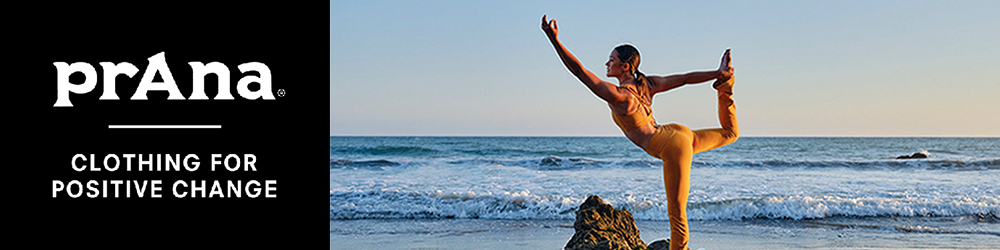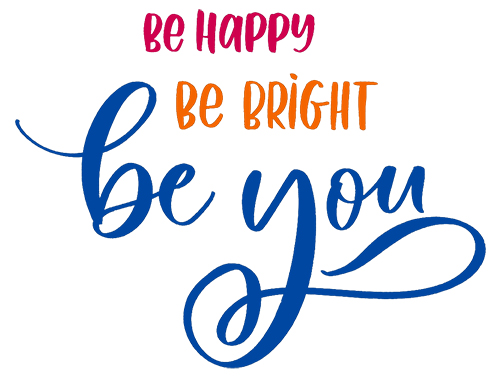5 Things you should never store on your laptop or tablet

Without a doubt, we inhabit a digital era where our personal computers, mobile phones, and various electronics, ranging from tablets to TVs, play a central role. These devices serve as our means of paying bills, exchanging correspondence, and enjoying entertainment. They are all interconnected to the internet, enabling us to cache information and store a wide array of files, including personal tax documents and photographs.
The diverse range of file types encompasses everything from Portable Document Format (PDF) to executables (.exe) used for viewing, creating, and playing content. Upon reflecting on the sheer number of file types and potential content residing on our electronic devices, it becomes evident that even the average user, let alone businesses, cannot fully grasp or keep track of them all.
Utilizing cloud storage and creating backups to safeguard against theft, damage, and ransomware is a highly advisable practice, particularly for business leaders, to protect their valuable data.
Nevertheless, upon careful contemplation, there are certain items that should never be stored as digital content anywhere. These exclusions arise from concerns related to sensitivity, the potential for loss, or simply due to the impracticality of such storage.

Here are the top 5 recommendations for content to always keep off your digital devices:
01. Sensitive information
Storing any file on a laptop or such that contains passwords, sensitive information (secrets), or data used for identity verification poses a significant risk. If such a file can be accessed by a third party and potentially lead to the compromise of your identity with minimal effort, it must never find its way onto your computer nor laptop.
Instead, it is prudent to explore the use of a password manager or secrets keychain, which provides robust protection for this crucial information, guarding against both theft and accidental loss.
02. Copyrighted material
Over the course of the internet’s expansion, the user community has witnessed the emergence of numerous file-sharing services. From Napster to Limewire, these platforms facilitated the widespread sharing of copyrighted content such as videos and music for more than two decades. There were even tools available that enabled individuals to copy DVDs after renting them.
If you still have copyrighted material stored on your laptop or desktop computer, it’s advisable to consider deleting it. With the prevalence of modern streaming services, the necessity of maintaining personal copies has become increasingly irrelevant.
Moreover, keeping such content on your laptop, especially if it gets repaired or backed up to the cloud, could lead to potential legal consequences for copyright infringement and possession of unauthorized copies, similar to the risks associated with unlawful possession of photos.

03. Intellectual property
Consider this important question: Do you have ownership rights over all the content stored on your laptop or other electronic device? If you use your laptop or smartphone for work-related purposes, the answer is likely no.
In nearly every organization worldwide, employees must adhere to an acceptable use policy to access corporate information. Consequently, if your employment is terminated, regardless of the reason, the content you accessed during your tenure is not yours to retain.
This encompasses a wide range of materials, from documents and PowerPoints to spreadsheets and beyond. If, upon the conclusion of your employment, your former employer discovers their intellectual property residing on your personal devices, you could find yourself entangled in various legal issues.
Therefore, it is crucial to refrain from storing any business-related information on your personal devices and to seriously consider permanently deleting such data upon leaving an organization.
04. Malware
It is undeniably true that nobody desires to fall victim to a computer virus or ransomware attack. Nevertheless, a common practice is to save files from devices lacking antivirus solutions, such as an Apple iPhone, onto cloud-based storage, without subsequently scanning them for safety before execution.
To mitigate such risks, it is essential for all computers to undergo periodic scanning of file stores for potential malware. Additionally, one should refrain from storing any content that might be harmful, unless the system is explicitly safeguarded to handle malicious content. The consequences of accidental or unintentional dissemination of files in this digital age can be catastrophic.
Therefore, the recommendation is straightforward: Avoid storing files that may potentially lead to malware infections. The most effective approach to ensuring this is to verify the safety of files on your laptop before taking any action with them.

05. Sensitive emails
As of today, email remains the most widespread communication method, particularly when it involves sharing files between individuals and businesses. However, it’s crucial to recognize that phishing emails make up a significant portion of phishing attacks, making sensitive files susceptible to leakage when stored in emails. This is especially concerning since we often use email attachments for tasks like filing taxes and receiving critical forms, leading to potential personal breaches if the email is compromised.
To safeguard sensitive correspondence effectively, it is recommended to save files from emails and store them in a personal cloud vault, transfer them to removable media, or print and store them as physical copies.
Leaving sensitive information as email attachments poses a considerable risk, as personal email accounts are generally accessible from any desktop computer or laptop with an internet browser, increasing the potential surface for exposing your most sensitive information. Therefore, it is inadvisable to use email for storing sensitive data on your computer.

5 Things you should never store on your laptop or tablet conclusion
Although storing information electronically is convenient, it is essential to consider the type of information and the content of digital files, as their security, legality, and sensitivity could leave you and your business vulnerable to attacks.
To address these risks, carefully assess and offload this information from your laptop and online storage, and, if appropriate, consider deleting it to ensure enhanced protection.
Following these recommendations can significantly reduce your vulnerability if you ever become a target of a contemporary attacker or hacker.